Full Stack Developer interested in making lives better through software
Updated Nov 12, 2024
In our previous entry Building a custom RAG pipeline, we discussed how to create our own RAG pipeline using LlamaIndex and its benefits. In this article, I’d like to discuss into its limitations and shortcomings in specific scenarios and introduce how GraphRAG, proposed by Microsoft, addresses these issues. We’ll follow this with a hands-on benchmark and comparison of both methods to highlight GraphRAG’s advantages over Baseline RAG, using the MultiHop-RAG dataset for evaluating retrieval-augmented generation across documents.
The code for this analysis can be found in our project repository. You’ll need to provide an OpenAI API key.
Data: For this project, we are using the MultiHop-RAG Dataset, which is designed for evaluating retrieval and reasoning across documents.
As we mentioned in previous entries, a RAG application uses an external dataset composed of multiple structured or unstructured documents that serves as the knowledge base for our LLMs. Each document is then chunked and converted into vector embeddings. Retrieving information from this knowledge base relies on performing a similarity check on these vectors to retrieve relevant chunks.
The problem with this approach is that it often struggles with complex queries that require integrating information from multiple sources. Specifically, baseline RAG performs poorly when handling multi-hop queries, which are questions that require reasoning over multiple pieces of evidence or connecting disparate information across documents. For instance, answering a question like: “What is the name of the CEO of the company that acquired Bethesda Game Studios?” would require the system to first identify which company acquired Bethesda Game Studios and then find out who the CEO of that company is.
In such cases, simple vector similarity is not sufficient because the relevant information spans across different documents, and the connection between them isn’t captured by embedding similarity alone.
To address these limitations, Microsoft recently introduced a new approach called GraphRAG in their research blog. GraphRAG leverages knowledge graphs to enhance the retrieval process in RAG systems. The way it works is quite fascinating. At first glance, an arbitrary corpus of unstructured documents may not have obvious relationships. However, with the use of LLMs, it is possible to construct a knowledge graph where the LLM interprets the data and decides how different pieces of information are related. The result is a graph that is compatible with graph databases like Neo4j.
Technically, GraphRAG enhances the traditional RAG pipeline by incorporating:
We will set up these two RAG pipelines to test and compare their performance using the MultiHop-RAG dataset. This dataset comprises a collection of articles on various subjects from different sources and features questions that require the application to consult multiple sources for accurate answers. This presents the perfect scenario for comparing these two approaches to RAG.
If you want to follow along feel free to checkout our project repository
We’ll use the JSON reader since the MultiHop-RAG dataset is a single large JSON file:
from llama_index import download_loader
JSONReader = download_loader("JSONReader")
reader = JSONReader()
documents = reader.load_data("./data/corpus.json")
After parsing and loading the articles, we’ll set up a baseline RAG pipeline using LlamaIndex, similar to the steps described in our previous article: Indexing the Documents, Setting Up the Vector Index, Querying the index and Generating Answers with the LLM.
In this article, we’ll be using LlamaIndex’s Property Graph Index, which facilitates the creation and querying of knowledge graphs.
Getting started is very simple:
from llama_index import download_loader, PropertyGraphIndex
from llama_index.embeddings.openai import OpenAIEmbedding
from llama_index.llms import OpenAI
index = PropertyGraphIndex.from_documents(
documents,
llm=OpenAI(model="gpt-4o-mini"),
embed_model=OpenAIEmbedding(model_name="text-embedding-3-small"),
show_progress=True,
)
query_engine_KnowledgeGraph = index.as_query_engine(
include_text=True
)
We loaded the documents into the PropertyGraphIndex using from_documents(), and the index parsed the documents into nodes. These nodes were passed to an LLM (OpenAI model), which was prompted to generate knowledge graph triples. Finally, embeddings were generated for both text nodes and graph nodes using OpenAIEmbedding.
There are multiple ways to extract a knowledge graph from your data using the Property Graph Index. By default, it employs implicit extraction and free-form extraction, but you also have the option for schema-guided extraction. In schema-guided extraction, you define allowed entity types, relationship types, and their connections in a schema, and the LLM will only extract graph data that conforms to this schema. For more information on different extraction methods and combinations visit the detailed usage page.
By running:
index.property_graph.save_graph_to_html("knowledge_graph.html")
We can visualize our Knowledge Graph. We can appreciate the levels of information we discussed earlier, with entities connected through relationships. Entities like Amazon, Meta, OpenAI, etc., appear in their own clusters and communities.
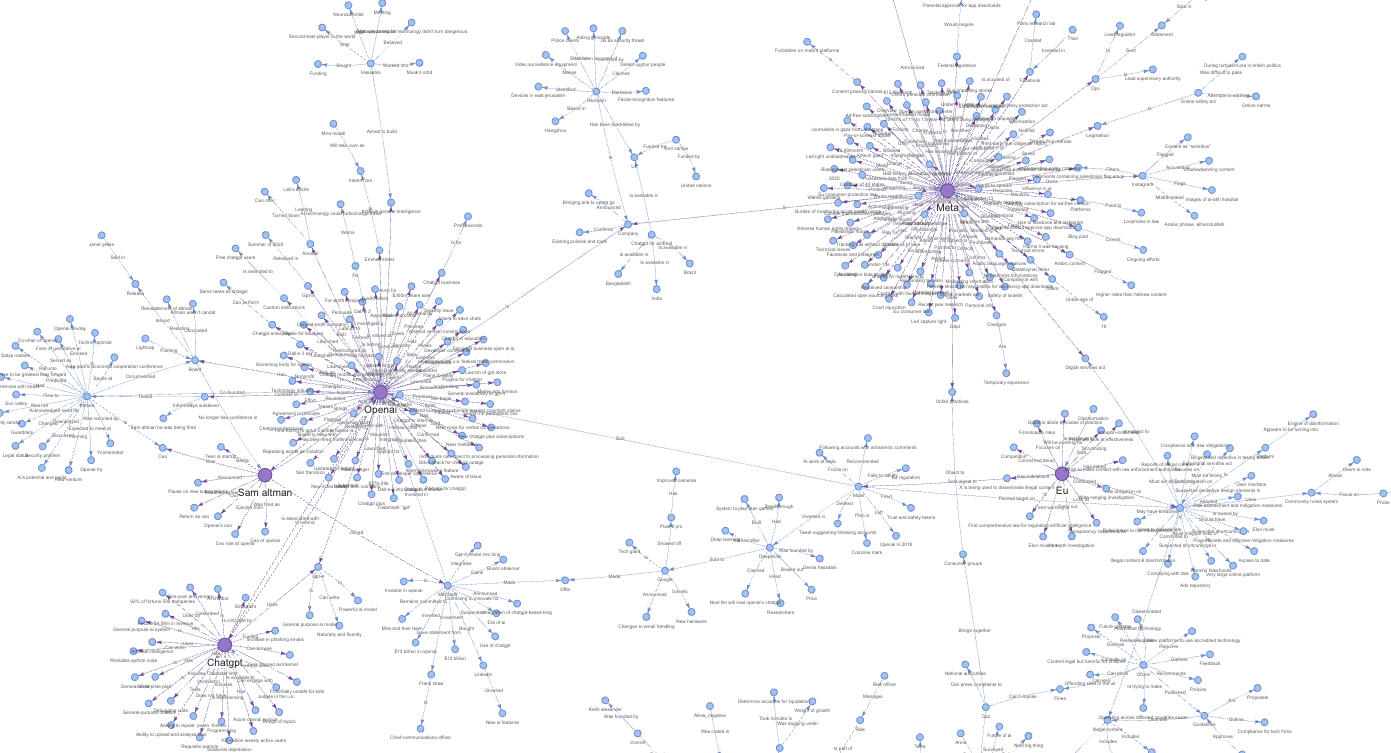
Ground truth answer: Sam Altman
Question Type: Inference Query
Number of sources: 3
| Baseline RAG | GraphRAG | |
| Answer | Dave Willner | Sam Altman |
| Correct | ❌ | ✅ |
This is a good example of baseline RAG’s limitations when the answer requires searching multiple sources. The query was constructed in a way that pure vector similarity did not produce the correct answer. Baseline RAG retrieved documents based on semantic similarity but failed to connect the necessary pieces of information across different articles.
GraphRAG utilizes a more sophisticated retrieval process:
In this example, our property graph focuses on the following nodes:
OpenAI ➔ Ousted ➔ CEO Sam Altman
OpenAI ➔ Experienced ➔ Whirlwind four days
OpenAI ➔ Worth ➔ Just under $30 billion
Openai ➔ Pushed out ➔ Sam altman
(See our repository for the full list of retrieved nodes)
The relationship “OpenAI Ousted CEO Sam Altman” directly contains the answer. Since information across multiple articles was parsed and indexed into Entity ➔ Relationship ➔ Entity, our Property Graph could piece together the answer to the question.
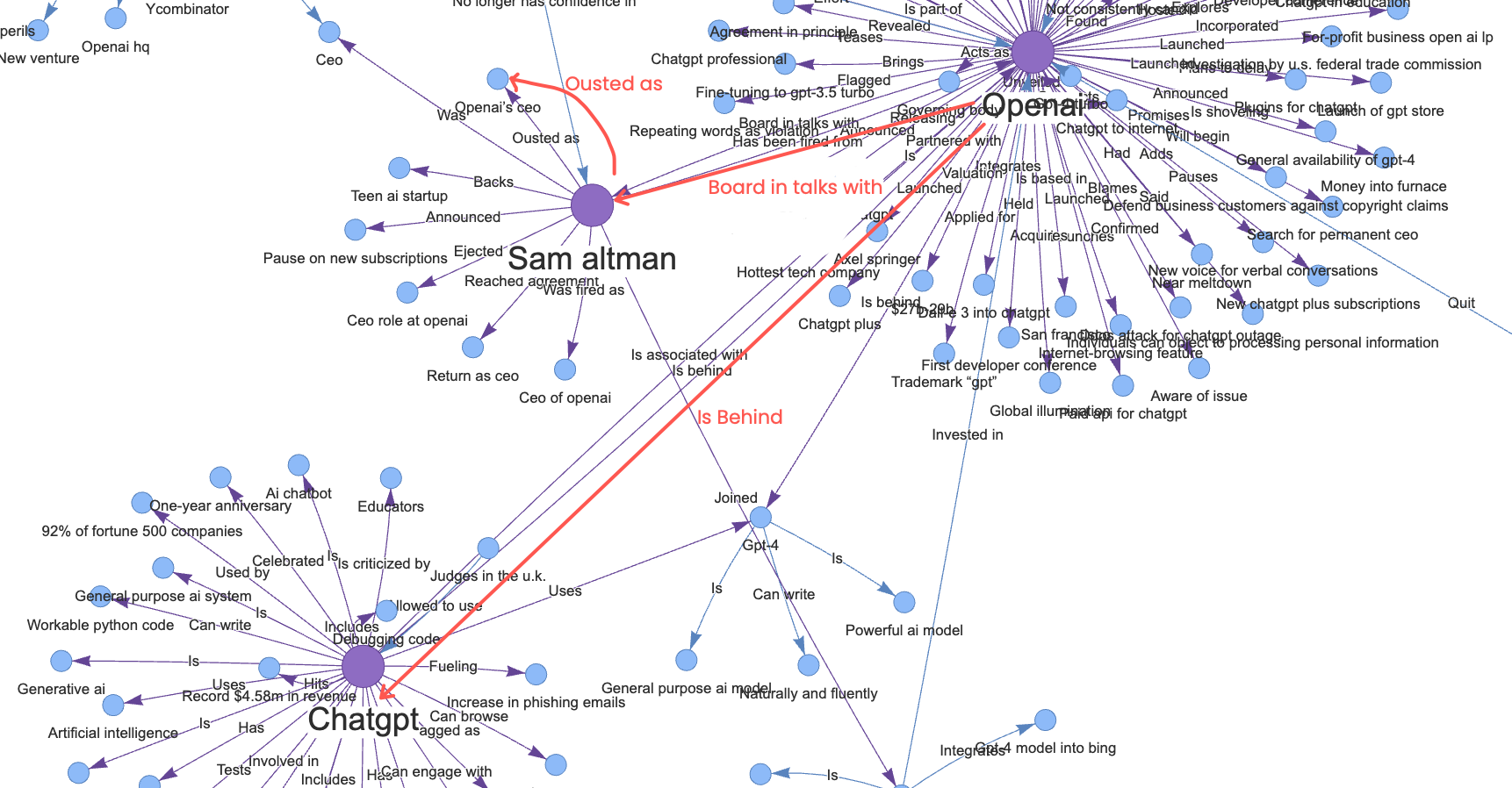
Ground truth answer: Yes
Question Type: Comparison Query
Number of sources: 3
| Baseline RAG | GraphRAG | |
| Answer | The 'The Verge' article does not suggest that (...) | Yes |
| Correct | ❌ | ✅ |
In this comparison query, the answer depends on integrating information from three different sources. Baseline RAG, by depending solely on vector search, retrieves documents that are semantically similar to the query. However, even if the retrieved documents contain the answer it does not capture the relationships between the entities mentioned in different articles. Therefore, it cannot effectively determine whether ‘The Verge’ article discusses specific subjects in relation to the content of the other articles.
Ground truth answer: The European Commission
Question Type: Inference Query
Number of sources: 4
| Baseline RAG | GraphRAG | |
| Answer | Microsoft | The European Commission |
| Correct | ❌ | ✅ |
This question is a good example of how the text in the prompt will prime our baseline RAG to find information not related to the answer. For example, keywords like “entity,” “Amazon,” “Meta,” “AI Office” are thrown in. The answer will not be found by finding the nodes in the documents that match these words but rather through understanding the semantic relationships of what is being discussed about them, showcasing the benefits of GraphRAG.
Our experiments show that GraphRAG outperforms Baseline RAG, especially for complex, multi-step queries that draw information from various sources. By building a knowledge graph and using entity relationships, GraphRAG handles tasks where traditional RAG models struggle. While Baseline RAG works well for simple, single-document queries, it falls short in more complex scenarios. GraphRAG’s advanced reasoning capabilities make it a strong tool for applications that require integrating and understanding information across a larger dataset.
Can we help you apply these ideas on your project? Send us a message! You'll get to talk with our awesome delivery team on your very first call.